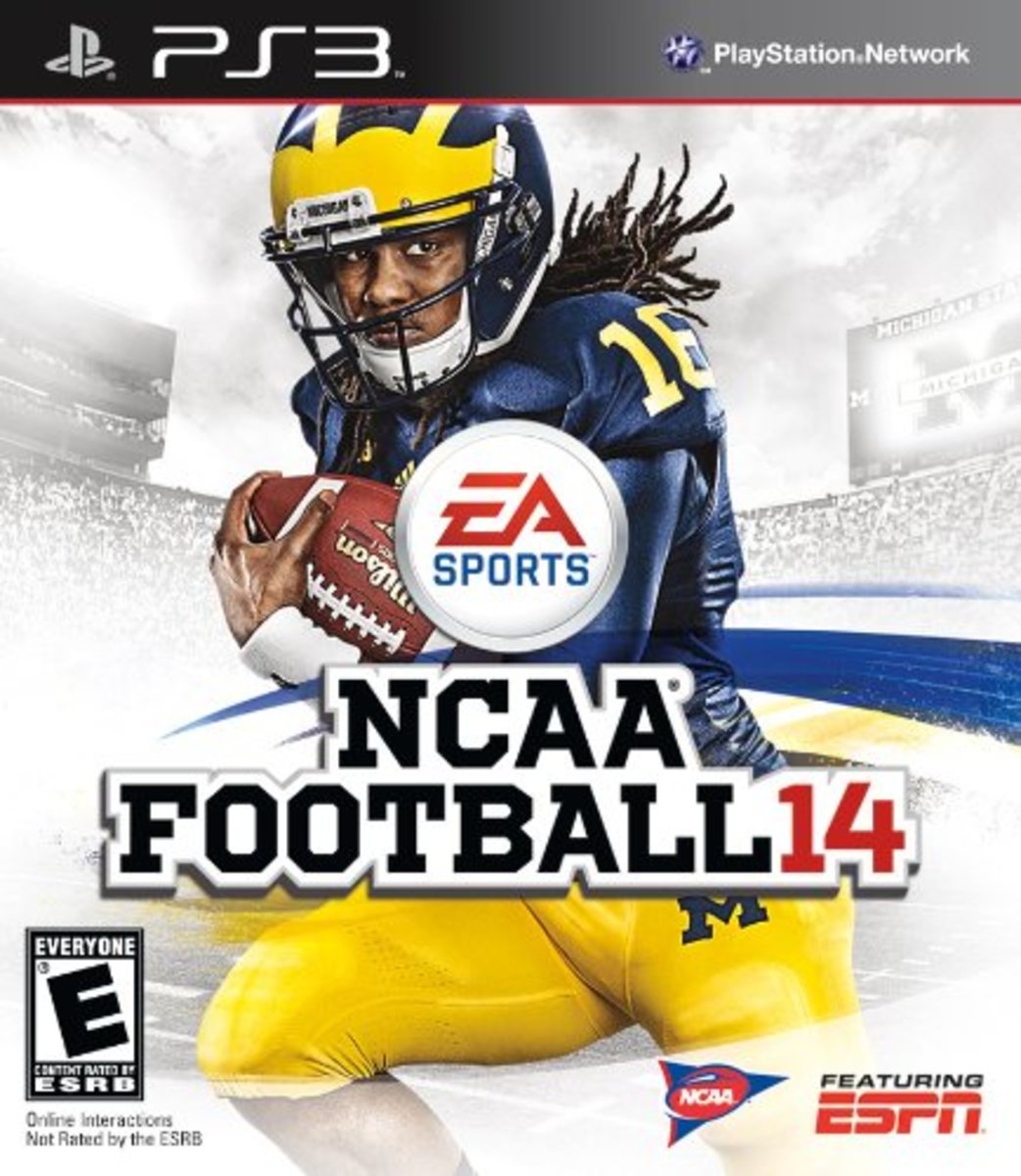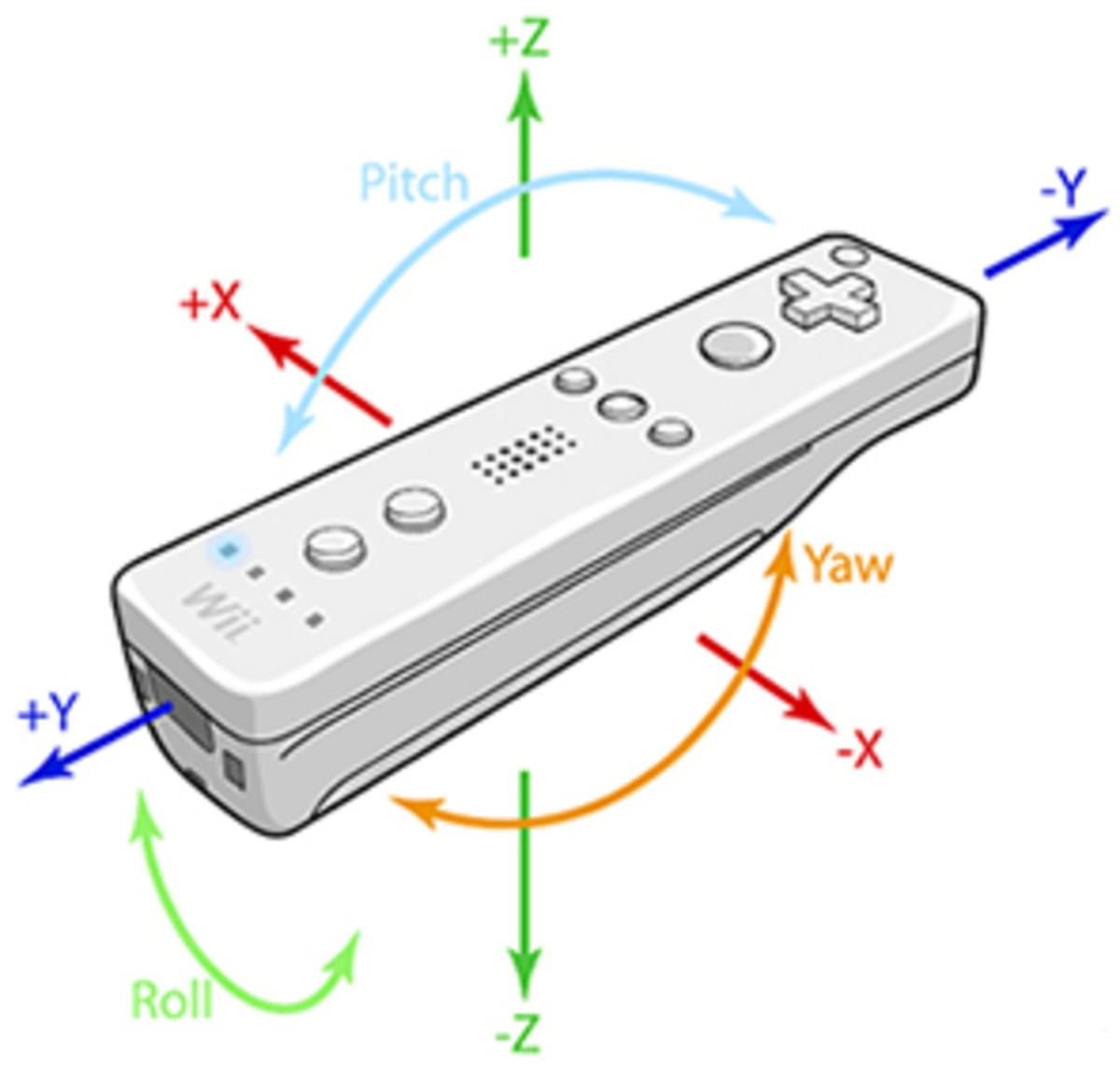- HubPages»
- Games, Toys, and Hobbies»
- Computer & Video Games»
- Video Game Consoles
How to Install World of Warcraft Mods
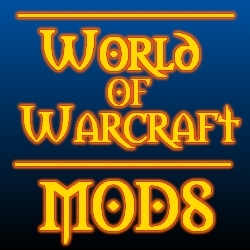
Step by Step Instructions on Installing WoW Addons
Do you want to use add ons in World of Warcraft ? Have you had problems trying to understand how to do so ? Then you are in the right place ! This lens will explain, step by step, with pictures, how to install those WoW mods that will make playing the game so much more enjoyable ! Many mods will help you playing your character better ! Do more DPS, be a better healer, manage your health, mana, runes or spells, mods can help you to be a better player !
Pre-Order Collectors Edition of the Upcoming Expansion: Legion!
Where To Find World of Warcraft Mods
Many Sites HaveThem
WoW Mods can be found on many different sites. Below is a list of some of the more popular ones:
Curse.com
warcraft-mods.com
www.ctmod.net
www.wowmatrix.com
www.wowinterface.com
Personally, I use Curse and CT Mod, but any of these sites can provide you with addons. Always make sure you download mods from a reputable site, so you don't end up with malicious software on your computer. It is still wise to run at least a quick virus scan of your computer, after downloading your mods. Never, never, never, put in your WoW account user name and password in any site that has mods. This will lead to getting your account stolen, trust me, I know from experience.
Pre-order the Next Expansion: Legion! Available on August 30th
How to Install Your Mods
Step by Step Instructions
1. Exit World of Warcraft completely
2. Make a folder on your desktop called WoW Mods
3. Download the mods you want to install and save the .zip or .rar files to your WoW Mods folder on your desktop. If, when you try to download the file, it automatically opens it... you need to RIGHT click on the link and choose 'Save as.'
4. Unzip the files, one at a time.
WINDOWS USERS:
* Windows XP has a built in ZIP extractor. Double click on the file to open it, inside should be the file or folders needed. Copy these outside to the My Mods folder.
*WinRAR Right click the file, select Extract Here
*WinZip You MUST make sure the option to Use Folder Names is CHECKED or it will just extract the files and not make the proper folders how the Authors designed
MAC USERS
* StuffitExpander Double click the archive to extract it to a folder in the current directory.
5. Once you have all your mods unzipped in your WoW Mods folder, then you need to find your World of Warcraft folder. XP Users will usually find it in Drive C in Program files, unless you put it somewhere else, when you installed the game. Windows 7 users, you need to find your Users File, then go in Public and then Games. Your World of Warcraft folder should be there. If you have problems finding your WoW Folder, you can always run a search for it and find it that way.
6. Open your World of Warcraft folder and then open the Interface folder. Inside that folder will be another folder called Add Ons. Open the Add Ons folder and you will see files in there from the game itself. Do you change or delete any of the files in thie folder. Leaving this file open, also open your WoW Mods folder and drag and drop all the mods from your WoW Mods folder into the Add Ons Folder. Close all folders.
7. Start World of Warcraft
On your Character Screen - Button in the Lower Left Corner

After logging into the game, go to your Character Screen. In the Lower Left Corner, there will be an Add Ons Button. Click on it.
Your Add Ons List - Make sure the box is checked.

When you click on the button in the lower left of your Character Screen, this is the box that pops up. It should have a list of every mod that you put in the Add Ons folder. In the upper right of your Add Ons List Box, there is a small box that says "Load Out Of Date Add Ons." Make sure this box is checked. If it is not, then any mod that you have loaded that has not been recently updated will not work. Any mod that is out of date will show up in red. Even with the box checked, out of date mods may or may not work. Sometimes add on developers will stop updating a mod as the game changes. If that is the case with a mod you want, you may have to go get a different one.
Close out that list and go into the game. Most all mods will have options that you need to configure in order for the mods to work as you want them to. Each mod is different as to how to get to their options. Some are as easy as typing /CT (for the options box for CT Mods) in the chatlog, or left or right clicking on an icon attached to your mini map. To find out how to get to the options of a mod, you need to read the narrative on the mod on the website where you downloaded it.
That's about it. Some mods are very complicated, some work great without any configuring at all. In the years I have been playing WoW I have tried literally hundreds of them. If you want my opinion of what ones I cannot live without, see below:
For Auction House: Auctionator
For Mail: CT Mail Mod and Jebus Mail
For Bags and Bank: Bagnon
Healing: Healbot Continued and Visual Heal
Buffs: CT Buff
Action Bars: CT Bar
Moving Frames: Move Anything
Moonkin - Balance Power Tracker, Power Auras
Mage - Mage Nuggets
Raid Encounters: Deadly Boss Mods
Measuring DPS or Healing: Recount
Measuring Threat: Omen
Poison, Curse and Magic Detection: Decursive
Professions: Advanced Tradeskill Window
Tool Tips - Tip Tac
Information Bar: Titan Panel
Loot: Atlas Loot
Handy Notes: Shows location of treasures in Dreanor
Master Plan - Makes doing missions easier in your garrison
GTFO - Lets you know if you are standing in fire, or anything else
Overachiever - Tracks Achievements
Outfitter - Handles Gear Set Changes
Class Timer: Tracks Dots
These mods are certainly not the be all and end all, they are just my picks......opinions may vary. :)
Helpful Links - Sites With WoW Mods
- Curse Gaming
Megasite for Mods....not only for WoW, but also for other games. - CT Mods
Great mods for WoW.
Latest Expansion and Game Card
Buying this game card is cheaper than buying time from Blizzard 6 months at a time!
Fun Poll on Mods - Do they make WoW better or worse ?
Do you feel that Mods improve World of Warcraft ? Do they make game play better ?
My Informational World of Warcraft Lenses - Get Your Knowledge On !
What To Do If Your World of Warcraft Account is Hacked
On January 21st, about midnight, I logged into World of Warcraft, just like I had millions of times before, in the six years I have been playing. A friend of...
Auctionator - World of Warcraft Auction Mod
Do you find it frustrating to put items in the Auction House on World of Warcraft ? Do you wish that you could just click a couple buttons and have the aucti...
Free Tips on Making Gold at Low Levels in World of Warcraft
I used to have a WoW Blog.......but after writing in it for over a year, I reached a time in my life when I just did not have time to write in it any more. A...