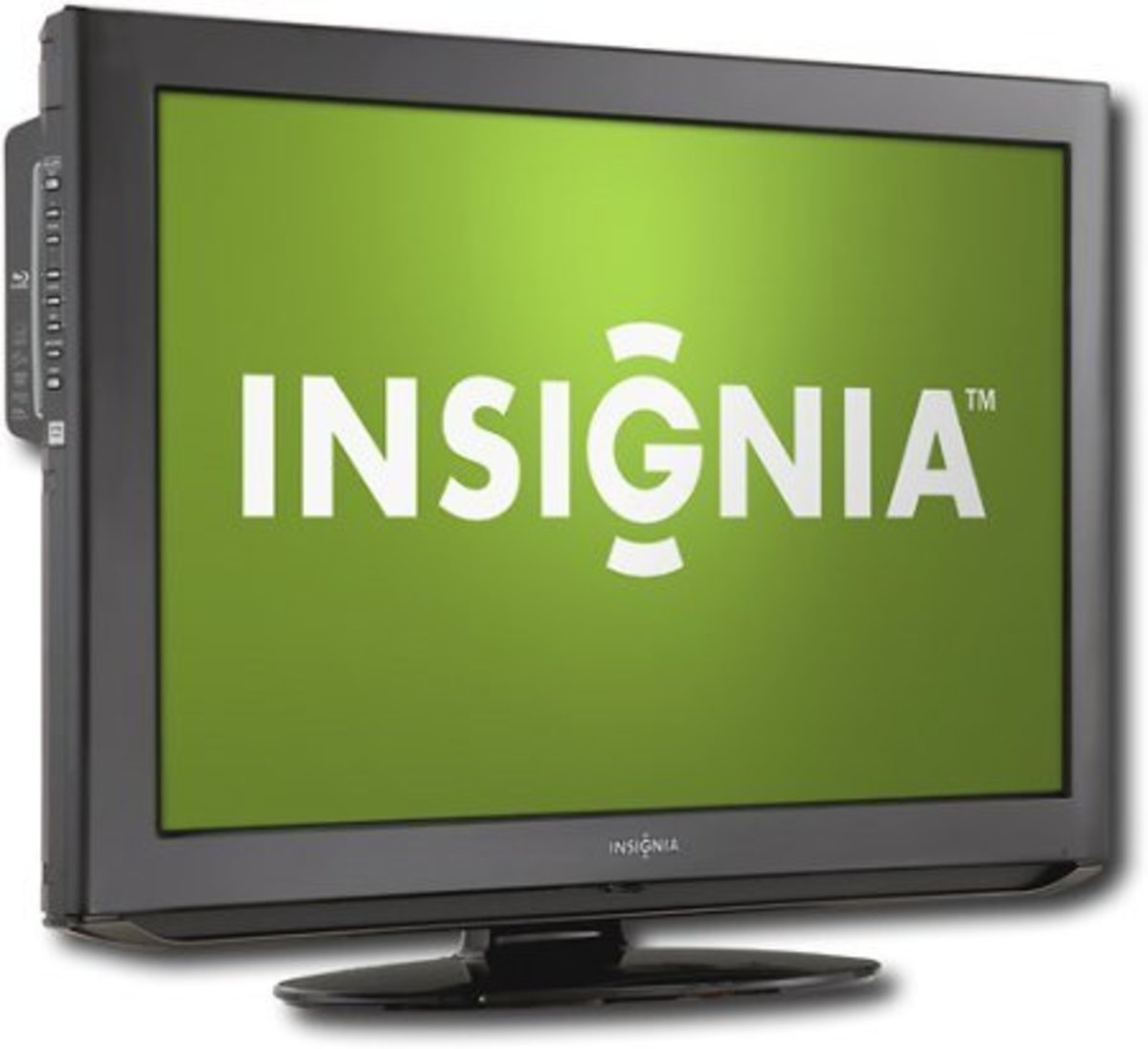How to Watch the Internet on Your TV

Internet On Your TV - It's Not That Difficult !
Are you getting tired of having to watch your favorite web series on the small screen of your computer ? Sick of having to sit in front of your computer to watch movies and shows on the internet ? If your answer is yes, then this lens is for you ! The following is an explanation, in simple and understandable terms, of how to set up your television so you can have your web entertainment on your big screen, in your comfortable chair.
The entertainment media of the future is the internet, so the sooner you make this connection, the sooner you will be ready to view all the internet has to offer in the way of movies, shows, sports and more. It's not that difficult, so real on !
~~ Photo from OpenClipart.org/
The Mechanics - Much Depends on your Television
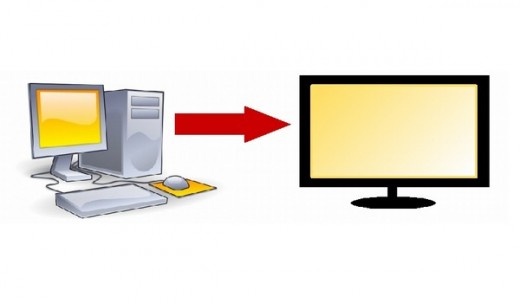
There are basically two ways to get internet on your television. You can:
1. Connect it to a computer
2. Connect it to a media player box that acts as a receiver for the internet signals.
1. Using a computer - How this is done really depends on what kind of computer and TV you have, how old they are, and what type of connectors they have in the back. The easiest is if both your TV and computer are fairly new and both have HDMI connections. If this is the case then all you have to do is plug a cable in the HDMI connector of each and you will get the internet transferred to your television. All you have to do is to bring up what you want to watch on your computer and it will appear on your TV. How do you find out if your TV or computer has an HDMI connector ? You will have to get into the specifications of the piece. If you don't have your owner's manual, you can probably find this information online, at the manufacturer's website.
If your TV does not have an HDMI connector - Depending on the plugs, connecting your computer to your TV may just require a cord with the right type of connectors on each end, if your computer and TV understand the same signal. If there is no cord with the right connectors for you, you may need a small converter box that converts the signal from the computer to a format the TV can understand and provides the kind of plug your cord needs. If neither your TV or Computer has HDMI, the only solution I have found is a device called Veebeam. Veebeam supports older TV's that have RCA (yellow, white, red) connectors found on the back of most VCRs. You can hook Veebeam up to your VCR, using it as a converter, if your TV only has the one coax cable in the back and no other type of connectors. Veebeam streams wirelessly from your computer, all you have to do is plug it into your TV and your TV will display whatever is on your computer monitor screen. (Don't think you will be playing World of Warcraft on your big screen as there is a couple second lag, which does not affect watching movies or TV shows, but ruins gaming)
2. Using a media player box -(TV must have HDMI except Roku XD/S ) Receiver boxes are available from a wide variety of places from Amazon.com to Best Buy. The most important thing you need to understand about them is that they do not receive everything on the internet. They only get the sites they are programmed to receive, such as Netflix and Hulu. This being the case, buying a box right now would be useless, as Prospect Park does not have the station that our soaps will be on, up and running yet. When they do, we will have to hope that the manufacturers of these boxes will add the station that the soaps are playing on, to their line up. The types of boxes that I am talking about are like Apple TV (www.apple.com/appletv) Roku, Boxee and many others. These devices usually cost between $59 and $99, though they can be higher if you want more features. (Roku XD/S is $199)
If you don't want the expense of buying a Boxee Box, and have a spare computer to use (instead of a media player), you can have the best of both worlds, by setting up Boxee's software on your computer and you will get all the benefits of a media player menu on your TV at no cost. Boxee's software is free ! Plus you have the option of streaming anything on the internet, not just what a media player is programmed to receive.
If you have an analog TV and digital converter box: Analog TV's cannot use media player boxes, even if they have a digital converter, however you can use a computer and Veebeam and they will work with an analog TV and converter.
I have found that Amazon offers a pretty good price on these items, and they have a very liberal return policy, if there is a problem. You also may want to go to a store, like Best Buy to buy yours so that you have someone you can ask questions to. If you go to a store, do yourself a favor and take a picture of all the connectors on the back of your TV, box, computer, etc, and bring it with you. Also write down what it says over each plug and bring the name, model number and age of all the electronics involved.
~~ Photo from OpenClipart.org. Collage by Jade.
Converter - Helps Your TV Understand Your Computer
Your television and your computer may not speak the same language, and this box will act as a translator to help them understand each other.
Online Video Viewing Services - Most Are A Lot Cheaper than Cable or Dish !

An online Video Viewing Service is a company that you pay a subscription fee or per movie fee to, in order to have access to their archive of movies, TV series, documentaries, cartoons, sports, etc. You can call up this archive at your convenience and pick whatever you want to watch. You are able to fast forward, rewind, pause or even save it to finish watching later. It is basically the ultimate in convenience; TV on your schedule, not the networks.
In order to receive these services you must have your television connected to your computer, or have some other sort of device that allows video viewing on your television from the internet. Please be aware that some devices charge a fee to connect you to the internet. (like Xbox 360 charges $79 a year to connect your TV to the web)
There are a number of companies that offer video viewing services; which one would be the best for you ? That would depend on your viewing habits and taste in entertainment. Below I have listed the current top four services and what they offer, to help you decide which one is right for you.
~Logos by their respective companies.
Netflix - Netflix.com
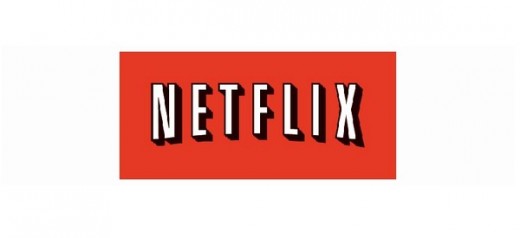
Netflix's subscription fee is $7.99 per month, if you simply want to watch videos on your TV. This subscription gives you unlimited access to their whole archive, view as much as you want, as often as you want. Netflix also offers DVDs by mail, but it will cost you an additional $7.99 a month. (they physically will send you a copy of the DVD with the programming you specify)
Netflix offers movies, TV series, children's entertainment, documentaries and some cable series. In order to be able to view Netflix on your TV, you must have Apple TV and TV2, or Nintendo Wii, Roku, Sony PS3, Xbox 360, compatible Blu-Ray players or HDTVs with internet connectivity.
I personally subscribe to Netflix and I am very happy with the service. Once in a while I cannot get a connection, but it is infrequent enough not to be a problem. I would recommend Netflix.
Hulu - Hulu.com

Regular Hulu is free, but has a very limited number of items in their archive. However, if you want to subscribe, for $7.99 a month, you can subscribe to Hulu Plus, and gain unlimited access to their archive of 1,450 movies and 2,180 television series. Regular Hulu is only available for viewing on your computer. However Hulu Plus can be viewed on your television with the aid of any of the following devices: Roku, Sony Network Player, Sony PS3, TiVo Premiere, Xbox 360, various Blu-Ray players, and HDTVs with an internet connection.
iTunes - itunes.com

iTunes is a bit different than the other viewing services, they charge a rental fee per movie of $1 to $4 each. They also sell movies, starting at $2 each. There is no subscription fee. iTunes can only be used with Apple TV and TV2.
Amazon Prime - Amazon.com

Instead of charging a monthly fee, an Amazon Prime membership is $99 a year. For that fee, you get unlimited access to over 100,000 movies and TV shows, classic cartoons and also content from BBC and PBS. In order to enjoy Amazon Prime, you must have one of the following: Roku, TiVo, various compatible Blu-Ray players or an HDTV with an internet connection. Amazon is usually quick to pick up new releases.
There are other perks to having an Amazon Prime membership besides the entertainment opportunities, such as free two-day shipping on all orders, no minimum order size and a Kindle book to borrow for free each month from the Kindle Owners' Lending Library.