- HubPages»
- Games, Toys, and Hobbies»
- Computer & Video Games»
- Video Game Consoles
Auctionator - World of Warcraft Auction Mod
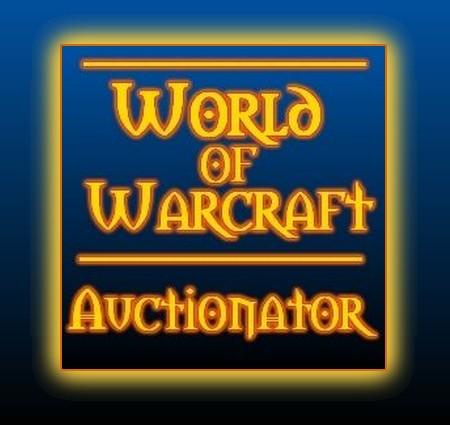
Need Some Help Making Money in The Auction House?
Do you find it frustrating to put items in the Auction House on World of Warcraft ? Do you wish that you could just click a couple buttons and have the auction made ? Have you tried to use the mod Auctioneer, only to be totally confused and wonder why they just couldn't have made it more simple and easy to use ?
The answer to all your problems is a little mod called Auctionator. Auctionator is extremely easy to use, no frustrating confusion or time wasted trying to figure out how to work it or set it up. It also has great features like the ability to create multiple auctions and price history tracking. Auctionator adds vendor, auction and disenchant prices to item tooltips even when you're away from the auction house. Auctionator also needs less that 3 MB of your computer's memory, so it is less likely to slow your computer.
Auctionator can do exactly what you need to help make posting auctions quick and easy, so you can get to doing what you want to do....play the game !
All Imagery on this page was taken from author's personal WoW account
Selling - If you want to sell an item....

If you have something you want to sell, click the SELL tab, then drag the item into the box in the upper left and Auctionator will automatically:
* display a summary of all the current auctions for that item sorted by buyout price
* select the cheapest auction
* set the buyout and start price to slightly undercut the selected auction
If you're happy with those prices, just click the Create Auction button and you're done. If you don't like those prices you can either select one of the other auctions to undercut, or manually enter prices.
If there are no other items in the Auction House, click the 'Past' tab on the upper right and you will get a list of the prices that item has sold for and the date of the transaction, in the past. Simply click the price you wish to "reuse" and it is filled in for you.
Multiple Auctions - If you want to sell more than one of an item........

Under the "Create Auction" button, in the lower left, there is another button that says "Create Multiple Auctions." Simply fill in how many of an item you wish to sell and in what amount (such as Auction 3 stacks of 5, if you want to sell 3 stacks of 5 pieces of wool) and it will set multiple auctions for you.
Undercutting - You can set how much to undercut other auctions.....

Click on the Auctionator button in the upper right, and then choose Undercutting. A screen will come up as shown above, allowing you to set the amount you want to undercut other auctions, based on the price of the item. Simply fill in how much you want to price your auctions under the lowest price in the House, and Auctionator will automatically fill it in for you, each time you create an auction.
Buying - If you want to buy a specific item....

Auctionator helps you buy items by displaying a summary of auctions sorted by buyout price. That makes it easier to find the cheapest auctions for the item you're looking to buy.
Auctionator also allows you to create shopping lists. For example, you could create a shopping list called Consumables, to which you might add all the potions, scrolls, etc. that you're always needing to keep stocked up on. Or you could create a shopping list for all the materials for a particular item that you often craft for yourself or to sell. Once you've created a shopping list, you simply pick the list from a menu, then click on the item name to see the list of current auctions for that item and the prices.
Scanning the Auction House - If you want to create a database of prices......

In the upper left, to the left of the Auctionator button there is a button that says "Full Scan." Clicking on this button will bring up a box that allows you to scan the Auction House to gather pricing information. It also tells you how soon you can scan again. This is strictly up to you, if you want to create a database of prices or if you just want to use your own current prices or historical pricing. Scanning, however, does provide you with current prices for the tooltips, displayed when you mouse over items anywhere in the game. (not just in the AH)
Other Features
Auctionator also:
* displays a list of your active auctions so you can quickly cancel any that are no longer priced appropriately
* for random enchantment items, displays related items so that you can easily compare prices. For instance, if you want to sell your Gonzo Dagger of the Whale, Auctionator will display a list of all Gonzo Daggers (of the Whale, of the Eagle, etc.)
* allows you to customize the starting price discount.
* lets you set a default duration. Whenever you select a new item to auction, the auction duration will always be reset to your default duration, even if you changed it for a previous auction.
Any way you look at it, Auctionator is an integral part of an efficient Auction House system. It makes placing auctions quick and painless and provides you with all the information you need to make intelligent decisions that will net you a much higher profit.
Auctionator is not a mod you want to be without, if you are serious or casual about making gold in World of Warcraft.
Download Auctionator at: http://wow.curse.com/downloads/wow-addons/details/...
Favorite Links - A Variety of Links That Are Very Useful
- Curse Gaming
A great site for finding WoW mods. They also have mods for Warhammer, Age of Conan, and Runes of Magic. - CT Mods - WoW Custom Mods
CTMod is a custom user interface for World of Warcraft that adds tools ranging from the most basic functionality enhancements to advanced gameplay features
Some of my Other WoW Pages You May Enjoy
What To Do If Your World of Warcraft Account is Hacked
On January 21st, about midnight, I logged into World of Warcraft, just like I had millions of times before, in the six years I have been playing. A friend of...
How to Install World of Warcraft Mods
Do you want to use add ons in World of Warcraft ? Have you had problems trying to understand how to do so ? Then you are in the right place ! This lens will ...
Free Tips on Making Gold at Low Levels in World of Warcraft
I used to have a WoW Blog.......but after writing in it for over a year, I reached a time in my life when I just did not have time to write in it any more. A...



